OneSales POS
OneSales POS
OneSales POS
Customizable to meet your unique requirements of operation and reporting. Besides fascinating standard features and reports, you can also set granular level preferences.


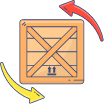


OneSales POS
Whether a simple buy 1 free 1, Purchase with Purchase, Mix & Match, or even multi-tier promotion, or creating seasonal sale items bundling, OneSales POS makes it easy and fast with its powerful promotion engine.
OneSales POS

Get to know how often your customers visit your business, how much they spend, what they purchase and their preferences to enrich your loyalty rewarding programs and roll out attractive promotional activities to keep them coming back.
OneSales POS
Wish to know every single bit to keep track of what’s happening in your business? We have a variety of operation report selections ready for use.
PalmPOS

OneSales PalmPOS is a mobile solution designed for small and micro businesses to ease e-Invoicing with option of multiple payment method. You can use PalmPOS from your mobile phone or add peripherals for a complete POS experience.
OneSales POS

Businesses in Retail and F&B can easily generate Consolidated LHDN compliant e-Invoices for B2C transactions and directly upload them to LHDN from AutoCount OneSales POS.
For providing invoice to customers, AutoCount e-Invoice Platform can easily generate customer copy via a QR scan from the receipt with simple info filling. Making the process faster and more efficient.
Discover our other popular software